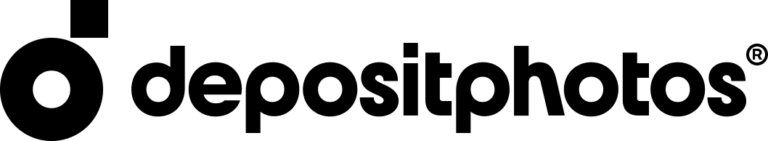Studio 397 hat am 31. März 2023 den Q2 2023-Releasekandidat für rFactor 2 zum Testen bereitgestellt. Die PC-Rennsimulation hat mit dieser Version eine umfangreiche Aktualisierung des Spielengine-Codes erhalten, die auch die KI verbessert. Die KI soll nun besser mit dem Gaspedal umgehen und auf andere Fahrzeuge auf der Strecke reagieren. Das Änderungsprotokoll kann unten eingesehen werden. Simracer sind eingeladen, die neue Version auszuprobieren und ihr Feedback zu geben, um die Simulation weiter zu optimieren. Das genaue Datum und der Inhalt des Q2 2023-Releases sind noch nicht bekannt. Zum Vergleich: 2022 kam die Version Mitte Mai heraus.
rFactor 2 – Q2 2023-Releasekandidat (31.03.2023):
General
-Fixed assigned Screenshot button not working in UI in Retail
-Fixed Photo Mode depth option not working
-Linked Photo Mode Screenshot Format and Depth saving to player.json setting
-Removed non functional copy to clipboard screenshot player.json setting
-Disallow assigned Screenshot button in Photo Mode
-Allowed toggling of showroom background in Retail (via key 1 or via button).
-Added player.json setting „showroom background“ for default state of rendering background.
-Added Sideview UI showroom for taking screenshots of cars for icons.
-Fixed UI resolution not setting correctly when switching from Windowed to Borderless in Game.
-Fixed crash when changing resolution options in VR
Configuration Application
-Updated Config file to save last used resolution and refresh rate rather than an enumeration of the used mode for more consistent handling of game resolution when adapters change.
-Set-up a VR specific config file. This file will copy from the default file on first run of VR.
-Allowed the option to configure multiple files from the config application
-Fixed various inconsistencies in config app where by changing adapter or monitor would lose any previous setting changes
-Fixed windows version reporting in config app
-Updated displaying of PC Specs to show only relevant information in config app
-Removed various unused settings from config file
Physics
-Ensured that results files / ai report battery state when it’s the primary energy source
-Various fixes for battery energy consumption
AI
-Reworked AI throttle behaviour
— Less overshooting, more controlled deceleration
— Improved acceleration with less wheelspin
— Improved corner exits
— Eliminated even more sources of oscillation
— Improved laptimes for certain vehicles
— Pit speed limit won’t be overshot
— Stop positions (grid, pit box) will no longer be overshot
-Reworked AI reaction to other vehicles (road courses)
— AI will now properly slipstream other vehicles
— Overtaking occurs if AI can achieve overlap before the next corner, otherwise the AI will save fuel
— Multiclass: Faster classes will no longer slow down when trying to overtake slower classes
— Multiclass: Faster classes avoid overtaking unless they can get fully past before the apex
— Multiclass: Faster classes will attempt to carry more momentum, and lift off early if no overtaking opportunity exists
— AI will now be more cautious when other cars are around
— AI can now use more of the space following other cars, for proper drafting behaviour
— More cautious when yellow flags are ahead or under FCY
— Player and other cars will no longer be rear ended unless a sudden unexpected lane change makes a reaction impossible
— When cars ahead are in a fight, AI will now set up for an overtake on corner exit
— AI won’t hesitate to go 3-wide if the situation allows for it, but will pull out before the next braking zone if an overtake seems too dangerous
— Less incident prone with large grids
HUD
-Updated Default HUD
-Added Battery State and Usage options, as well as LEDs for P2P and Battery
UI
-Added Battery Unit setting (Percent or kW(h))
-Fixed multiplayer joining getting triggered again after changing graphics settings and restarting when joining with +connect
Package Management
-Server now verifies that connected clients own the content they are using
Graphics
-Updated Dashboard Elements Shader to use IBL Set-up for better lighting
Added LowLumEmissive shader to replace old Dashboard usage on track assets (Start/Pit Lights etc) and in Car LEDs. The game will auto reassign these.
-Updated Cockpit Readout format to allow offsets, to render multiple readouts to the same background
-Added Cockpit Readout Icon format, which can render texture to background, with configurable number of elements, and options to change colours or uvw islands based on value, with options for Fuel, Battery, RPM, TC, TCActive, ABS, ABSLocked
-Added various extra cockpit readouts: FuelLastLap, FuelFinishAverage, BatteryLastLap, BatteryFinishAverage, CurrentLap, Delta, TCSlip, TCCut, BatteryRegenLevel, ElectricMotorMap
-Updated Moddev Tweak Bar displays for new options
-Enable rain light when battery is harvesting on throttle. Use CockpitInfo.ini params to configure:
— RegenLightRequireThrottle=1/0 (requires higher throttle than brake)
— RegenLightMinPowerWatts=15000 (requires 15kw regen to show the light)
Modding
-Map Converter Updates
— Now checks for file updates every 500ms.
— -f (force all textures to update) command will only run once and exit.
— -o (once) command will only run once and exit
— DDS files are only copied from source folder on first pass.
— Improved output display with more information.
-Mod DevScene Viewer
— Added extra lighting debug information for fog and direct light direction
— Added toggling of shadow groups via shadow key (U) in scene viewer.
— Only allow one instance of the Scene Viewer to be open at a time (fixes issues with accessing Material Editor when previous instance doesn’t exit for some reason).
-Added missing Limit Path option to Static Cameras in Camera Editor
Known issues
-Battery Usage in Percentage does not show clearly (always says below 0.01 per cent)
-AI will fail to line up for FCY
-AI tend to try to overtake around the outside, but quickly realise that won’t work
-Formation lap speeds are capped too low, so if the grid gets pulled too far apart, the back will fail to catch up in time
[amazon box=“B07W7KFFFF“/]